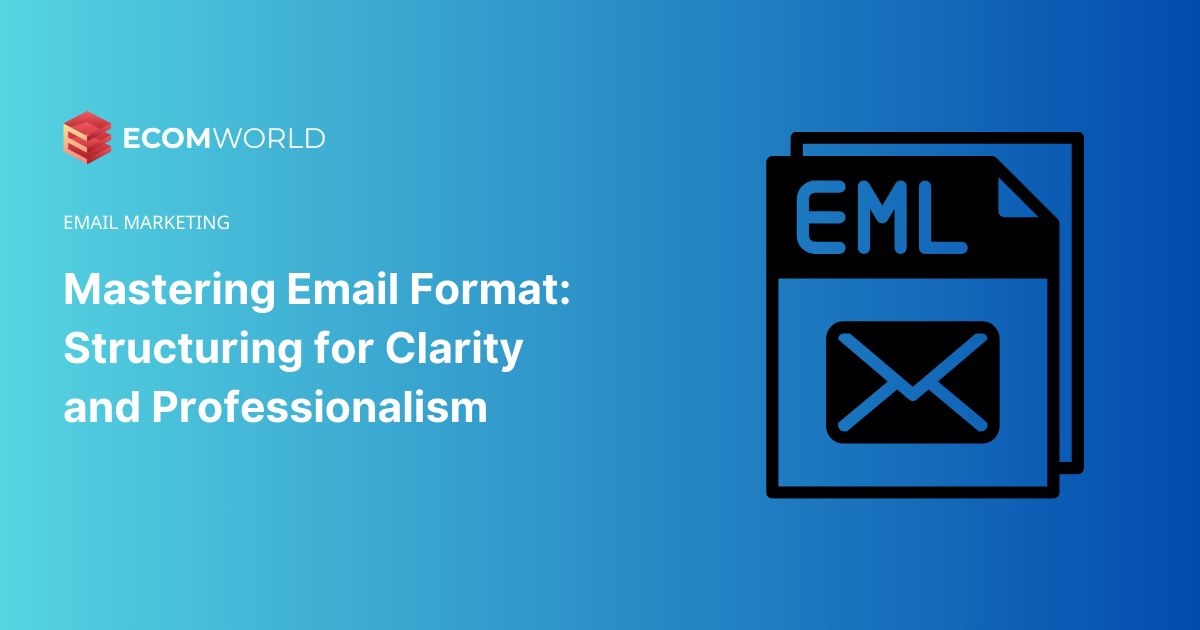You’ve likely encountered emails with such disorganized formatting that your first instinct is to label them as spam.
Email format plays an essential role in email marketing, and it’s baffling that even in 2023, some people still haven’t grasped the correct way to format their emails.
We’ve got a comprehensive guide that will turn you into an email formatting expert in no time. Let’s get started!
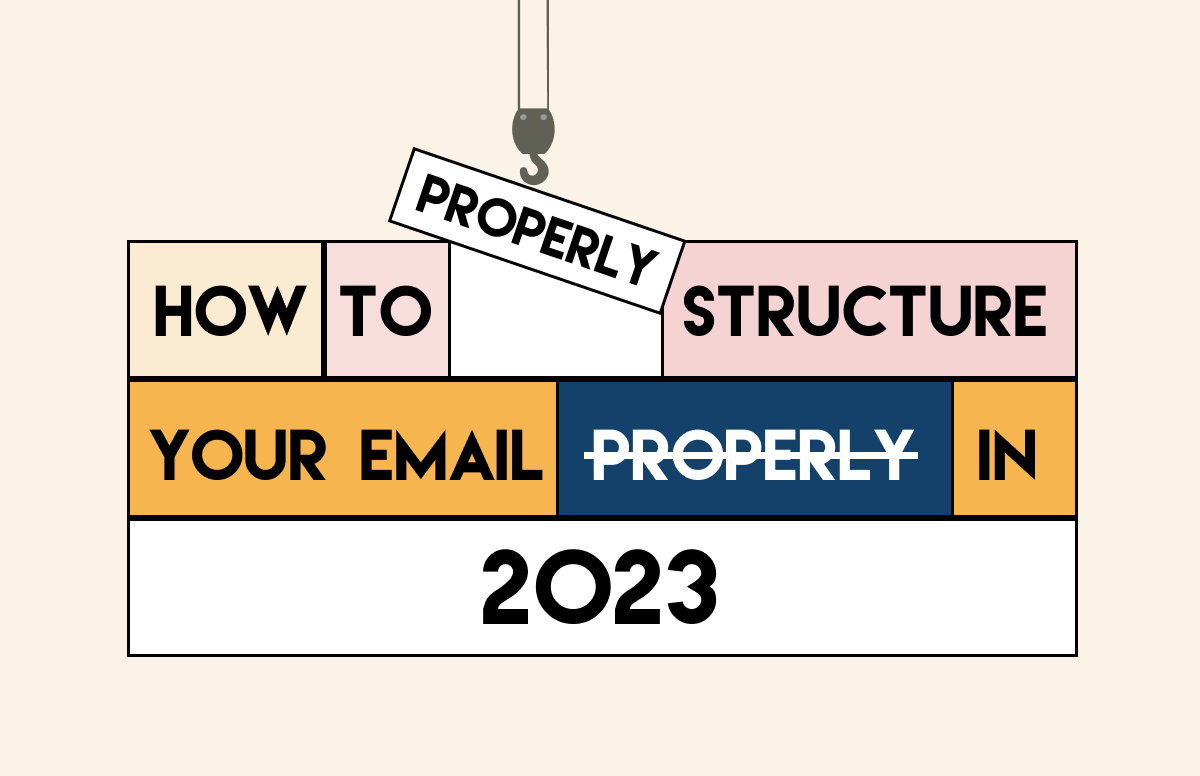
Email Format
Email format refers to the overall structure and design of an email message, encompassing the organization and formatting of text, as well as the inclusion of any supplementary elements such as images, links, and attachments.
There are several email formats you can choose from, depending on your message’s intent and the preferences of both the sender and the recipient. Some common email formats include:
- Multipart: This format integrates both text and HTML versions within a single message, with the recipient’s email client determining which version to display based on their preferences or device capabilities.
- HTML: This format utilizes Hypertext Markup Language (HTML) to produce emails that are visually engaging, complete with formatting, images, and links. HTML emails can be styled to resemble a web page or newsletter and are frequently employed for marketing or promotional communications.
- Text-only: As the name suggests, this straightforward format is comprised of unformatted plain text and is devoid of images. It’s ideal for sending brief, casual messages and is compatible with all devices.
- Rich text: This format supports basic text formatting options like bold, italic, and underline, along with various font styles and sizes. While most email clients can handle rich text, it lacks the versatility of HTML.
The overall structure of an email should include a subject line, greeting, message body, and closing. Your subject line should be concise yet informative, the greeting should be fitting for your relationship with the recipient, the message body should clearly communicate the email’s purpose, and the closing should be courteous and professional.
Regardless of which format you opt for, it’s imperative that your email messages are clear, concise, and easy to read. Avoid lengthy text blocks, utilize bullet points or numbered lists for better organization, and include pertinent images or attachments when necessary.
In conclusion, email format plays a vital role in the effectiveness, clarity, and professionalism of your communication. By selecting a suitable format and adhering to best practices for layout and structure, you can ensure your emails hit the mark every time.
How to format your email?
Crafting a well-structured email can greatly enhance your communication with recipients, projecting professionalism and clarity. The formatting of your email is a crucial aspect of business communication as it aids in clearly presenting your information and maintaining professionalism.
Failure to format emails correctly or the presence of errors can detract from your credibility and result in the recipient not taking your message seriously.
Proper formatting ensures your emails are straightforward and comprehensible, which is especially important when communicating complex or technical information.
Here are some guidelines to help you structure your email effectively:
Header
1.1. Subject line
The subject line should encapsulate the main objective of your email and be limited to 50 characters or less.
1.2. Preheader text
This is the preview text displayed in an email client or app. Ensure your pre-header text is clear and succinct.
1.3. Sender’s name
Use the recipient’s first or full name followed by a comma, or “Dear” followed by their title and last name for a more formal approach.
1.4. Reply-to address
Setting the “Reply-To” address may vary depending on your email client or service, so ensure you understand the specific steps involved.
Body copy
The body of your email should be well-crafted, clearly conveying your message and easy for the reader to understand.
Use a clear and concise subject line that accurately reflects your email’s content.
Avoid all caps as it can appear spammy.
Include a professional email signature with your name, title, and contact information.
2.1. Optimized for mobile
As many people check emails on smartphones, it’s crucial that your emails are readable on smaller screens. Use responsive templates, keep copy concise, and use bullet points or lists for clarity.

2.2. Use CTA
A clear, concise, and actionable CTA is essential for guiding the reader to the desired outcome. Use strong language and place the CTA prominently in the email.

2.3. Personalize
Personalizing your email with the recipient’s name, location, and previous interactions can build trust and encourage them to take the desired action.
Footer
Include your contact information and company logo in a formal and professional tone. The footer should not distract from the main content.
3.1. Subscription
Including a subscription button increases the visibility of your email list and can help build a loyal following.
3.2. Unsubscribe option
Including an unsubscribe option is a legal requirement in many countries and should be easily accessible to the recipient.
3.3. Contact information
Include your company name and physical address to establish credibility. Use a consistent format for easy recognition.
8 Email Format Best Practices
Here, we’ve outlined some top strategies to elevate your email formatting.
Craft a Persuasive Subject Line
Employ actionable language that encourages the recipient to take action, such as “Unlock 10% off your next purchase” or “Join our exclusive webinar.” Avoid ambiguous or generic subject lines like “Greetings” or “Monthly Update” as they are less likely to captivate attention.
Consider utilizing A/B testing to dispatch different subject line variations to a subset of recipients and evaluate which version garners the highest open rate.
Appropriate Greetings
The way you greet your email recipient sets the tone for the remainder of your message and significantly affects the recipient’s perception of you. For formal business communications or when addressing unfamiliar recipients, opt for formal salutations like “Dear [Name]” or “Greetings [Name].”
Conciseness is Key
Aim for brevity and clarity in your email to prevent the recipient from losing interest. Be direct and include only pertinent details, steering clear of unnecessary embellishments or exaggerations.
Maintain Font Consistency
Consistency in font usage enhances the aesthetic and readability of your email. If your brand is associated with a specific font, consistently incorporating it in your emails can fortify brand recognition.
Formal Sign-off
A formal sign-off or valediction is essential, especially in formal or business-related emails. It adds a touch of professionalism and conveys respect to the recipient.
Include Email Signature
Pairing a formal closing with an email signature further solidifies your professionalism and credibility. Your email signature is a useful tool for sharing your contact information and establishing your legitimacy.
Proofread for Perfection
Meticulously review your email to ensure it is devoid of any spelling or grammatical errors. A polished email reflects well on you as the sender.
Timely Email Scheduling
Scheduling your email allows you to pinpoint the precise time you wish your email to be dispatched. You may opt for a specific date and time or choose from preset options such as “tomorrow morning” or “next week.”
7 Common Email Format Mistakes to Avoid
If you’re new to email marketing and preparing to send out your first email campaign, ensure to steer clear of these common pitfalls.

Neglecting Oxford Commas
Whether or not to use the Oxford comma is a stylistic choice, with various style guides offering differing recommendations. If you’re crafting content for a specific audience or publication, it’s wise to adhere to their preferred style guidelines.
Overusing Hedging Language
Hedging is often employed as a way to shy away from making definitive statements, leaving room for uncertainty or alternate interpretations. When drafting an email, sidestep hedging as it can come across as unprofessional and immature.
Crafting Lengthy and Tedious Copy
In today’s fast-paced world, people often lack the time to sift through long-winded emails. If your email is overly verbose, there’s a chance the recipient might only skim through it or lose interest before reaching the conclusion.
Adopting an Overly Informal Tone
When composing professional emails, aim for a balance between formality and approachability. Remember that most professionals receive a plethora of emails daily and generally prefer a more polished tone in their professional correspondence.
Repetitive Content
Repeating the same content diminishes the value of your email and gives the impression that the message was pieced together by cobbling information from various sources.