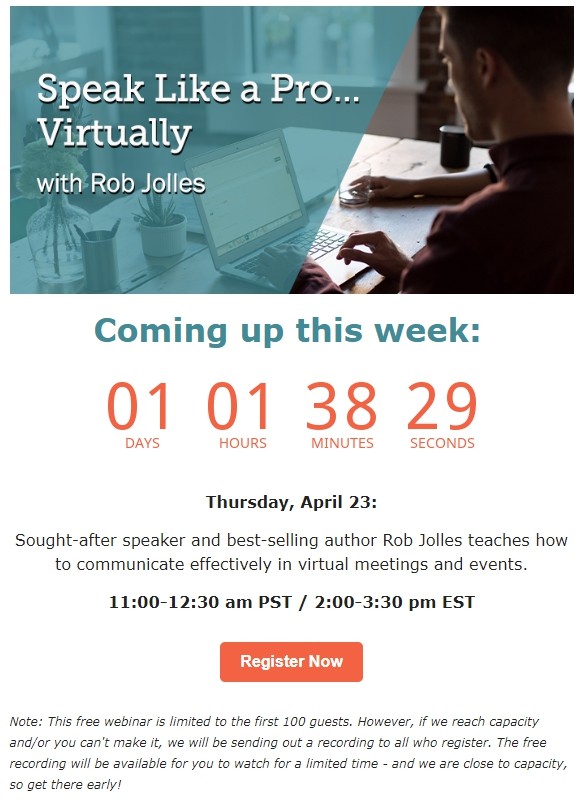Imagine you’re scheduled to attend a corporate event, but with your hectic schedule, it’s easy to forget. This is where an event reminder email from the organizers comes to your rescue. These emails serve as a helpful tool to jog your memory about important upcoming events or meetings.
If you find yourself grappling with the task of composing an event reminder email and require some useful guidance on the subject, your wishes have come true. This article will provide insights into crafting an effective event reminder email and offer inspiring examples to get you started.
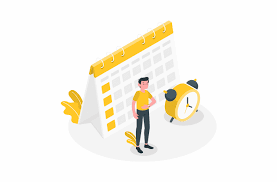
Table of Contents
Event reminder email
An event reminder email is a communication sent to individuals or groups with the purpose of jogging their memory about an upcoming event. Such emails typically contain essential details like the event’s date, time, location, and any pertinent information, such as dress code or items to bring along.
Additionally, the email may include a link to a website or other resources for further information, as well as instructions on how to RSVP or register for the event. In some cases, reminder emails are dispatched a few days or weeks prior to the event to ensure that the details are fresh in recipients’ minds.
Examples of event reminder emails include reminders for meetings, presentations, deliveries, or friendly reminders to colleagues or event staff regarding assigned tasks.
Event reminder emails serve several beneficial purposes:
- Information Recall: They help individuals recall crucial event details like date, time, venue, and agenda, and they offer the opportunity to make any necessary revisions.
- Reduce No-Shows: By reminding people of the event and providing cancellation or rescheduling options, these emails can help minimize the number of no-shows.
- Build Trust and Engagement: Timely reminders can establish trust with the audience.
However, it’s essential to send reminder emails sparingly, as excessive reminders can lead to email fatigue and cause recipients to ignore or unsubscribe from future emails.
Why send event reminder emails?
Sending event reminder emails is an effective strategy to ensure a well-attended event and provide attendees with the information they need for a successful experience. Here are some reasons to send event reminder emails:
- Convey Vital Information: Reminder emails can include last-minute event details, such as venue changes, start times, or additional instructions.
- Boost Attendance: They serve as gentle prompts for individuals who may have initially intended to attend but forgot about the event.
- Marketing Tool: Reminder emails can function as a marketing tool to highlight the event’s benefits and entice more participants.
- Show Appreciation: They can express gratitude to those who have already RSVP’d and encourage their attendance.
Sending reminder emails in advance can save organizers time by reducing the need for follow-up calls or text messages. Including an RSVP link or phone number in the email allows for easy tracking of attendance plans and facilitates event adjustments.
Personalizing event reminder emails for different attendee groups can foster a sense of community and exclusivity. Email reminders are a cost-effective alternative to pricier methods like direct mail or phone calls. They can also enhance brand awareness by featuring company branding, logos, and information about products or services.
Lastly, reminder emails can be used to solicit guest feedback after the event by including survey links or contact information in the email.
How to write an event reminder email?
Crafting an event reminder email involves more than just sending a reminder. As previously mentioned, this type of email can serve multiple functions, including promoting your brand through branding elements and marketing the event itself by reaching out to individuals and inviting them to participate in a particular event or meeting.
Let’s delve further into the process of composing an event reminder email:
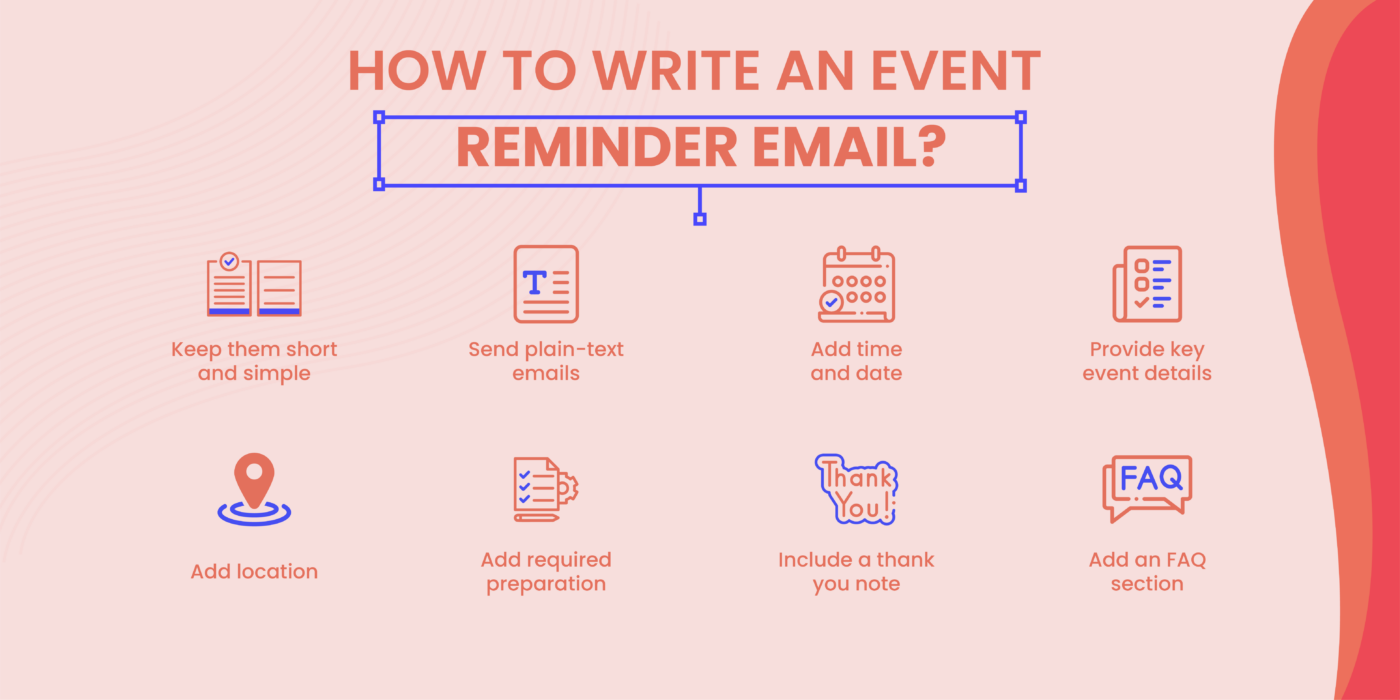
Keep it concise and straightforward
Ensure that the subject line is brief and clear. The subject line should be concise and transparent because it’s the first thing email recipients will see. Use the event’s name and date as the subject line.
Employ a warm and inviting tone. To pique interest in the event, your email should have a friendly and welcoming demeanor.
Opt for plain-text emails
Plain-text emails tend to be more personal and authentic. They lack the glossy, polished appearance of mass-marketed emails, making them feel genuine and less like a generic message.
While plain-text emails may lack visual appeal, they load faster, sparing recipients from waiting for images to load, resulting in a smoother experience.
For instance, if you need to make a newsletter or promotional email more visually appealing and engaging with colors, images, and formatting, it might be necessary. However, plain-text emails display seamlessly on email clients that don’t support HTML.
Plain-text emails are less likely to be flagged as spam. Some email clients and spam filters are inclined to categorize emails containing specific formatting or graphics as spam, making plain-text emails more likely to land in recipients’ inboxes.
Include date and time
Including the event’s date and time helps recipients set reminders. If recipients use calendar applications, they can add the event to their schedule and set reminders, ensuring they don’t forget.
It aids recipients in making plans by allowing them to schedule their activities around the event’s date and time.
Including the date and time in the event reminder email enhances the sender’s credibility, showcasing attention to detail and organizational skills, which can boost professionalism.
Moreover, adding date and time assists in maintaining accurate records, providing a clear reference point for when the reminder was sent and when the event is scheduled.
Provide essential event details
Including vital event information in the reminder email is crucial. This information is foundational and should be present in any event reminder email. Attendees need to be informed about the event’s schedule to plan accordingly.
You can also include the organizer’s contact information or a point of contact for attendees in case of queries or issues. If there are specific instructions, such as parking or check-in procedures, participants should be aware of them. Mentioning the event’s dress code, if applicable, allows attendees to prepare their attire in advance.
Specify the location
The event’s location is essential, especially if it’s different from recipients’ usual area. Include the address and any necessary details to help attendees find the venue.
Sharing the event’s location enables attendees to plan their journey, explore transportation options, or make parking arrangements.
Include preparation requirements
Adding information about necessary preparations helps attendees arrive prepared and make the most of the event. Participants can arrive equipped for the event, completing any required tasks or actions beforehand.
Information about preparation can be particularly valuable for accommodating attendees with specific needs. For instance, notifying participants with hearing or mobility impairments about accessibility in advance allows them to make suitable arrangements.
Add a gratitude note
Expressing gratitude to participants by including a thank-you note in the reminder email fosters a positive relationship. It conveys the organizer’s interest in their satisfaction and enhances their overall event experience. Attendees who feel valued are more likely to return and recommend the event to others.
Include an FAQ section
Incorporating an FAQ section provides easy access to essential event details, such as venue, start time, dress code, and parking information.
It can reduce no-shows by offering precise and comprehensive event information, bolstering attendees’ confidence and commitment.
In summary, crafting an effective event reminder email involves keeping it concise, choosing plain-text format, including date and time details, providing essential event information, specifying the location, outlining preparation requirements, expressing gratitude, and adding an FAQ section. These elements collectively contribute to clear and effective communication, ensuring that attendees are well-informed and prepared for the event.
23 engaging subject lines for event reminder emails
1. Your invitation to TechFest ‘23
2. Zoom Meeting Reminder
3. Mark the dates for (Event Name)
4. Don’t miss the biggest sale of the year on ( Event Date)
5. Reminder for the annual presentation
6. Reminder: join us at [Event Name] on [Date]
7. Final Countdown to TechGala on (Event Date)
8. Meet the CEO. Join us on (Event Date)
9. Zoom meeting starting in 10 minutes
10. Last date for registration.
11. Enroll yourself before the discount ends!
12. Meet your icons live at (Event name)
13. Are you looking forward to (Event name)
14. You’re cordially invited to (Event Name)
15. Bless us with your presence at (Event name)
16. Sale starts in 24 hours, Hurry up and reach our stores!
17. Your presence at (Event Name) will create a difference!
18. Last chance to meet the Chief tech officer!
19. Annual Sales Meeting @ (Event Date)
20. Meeting starts in (Countdown Time)
21. The last 100 tickets for the biggest halftime show!
22. Telethon Invitation (Event name).
23. Live podcast for today: The UnSpammy Awards
Best Time To Send Reminder Email
The optimal timing for sending event reminder emails depends on the type of event and your target audience. However, following industry best practices, it is recommended to send a total of three event reminder emails, in addition to the initial registration confirmation:
- The first reminder email should be dispatched one week before the event.
- The second reminder email should be sent one day prior to the event.
Sending reminder emails at the right moment can potentially boost your email open rates and event attendance. It’s essential to keep your event fresh in the minds of potential attendees and prevent dropouts. Both reminding and informing your audience about your event are crucial aspects. You want individuals who have registered for your event to have it firmly in their memory.
15 Great Examples of Email Reminders
Reminds recipients of the date, time, and location of the event
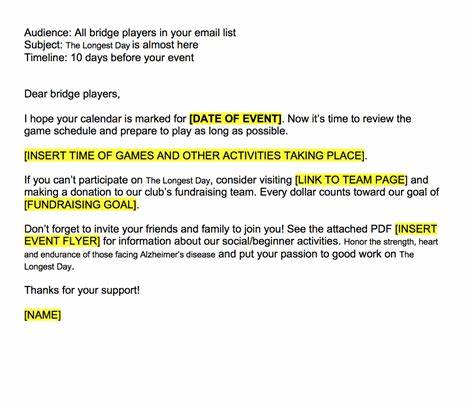
Required information in the event reminder email
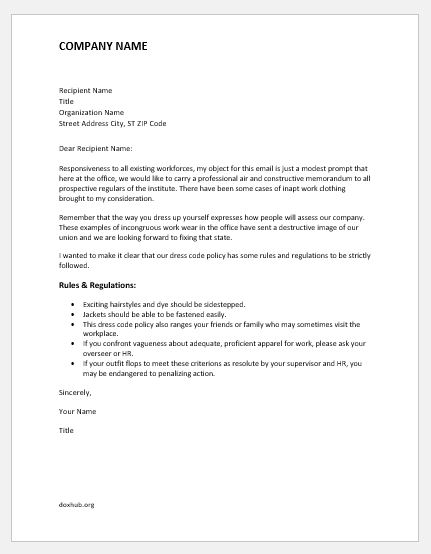
An email for an online event, with a link to join the event
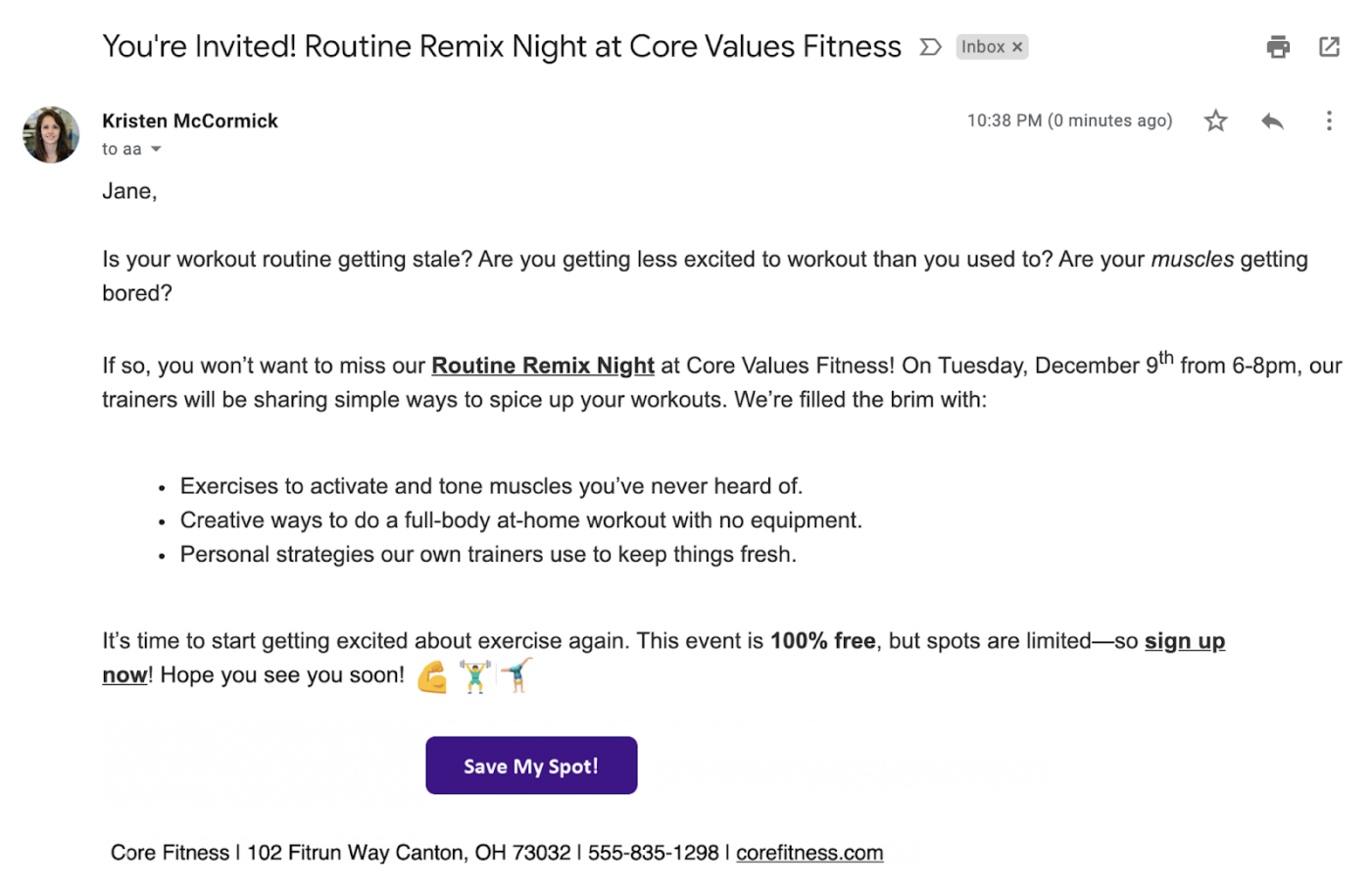
Venue confirmation email
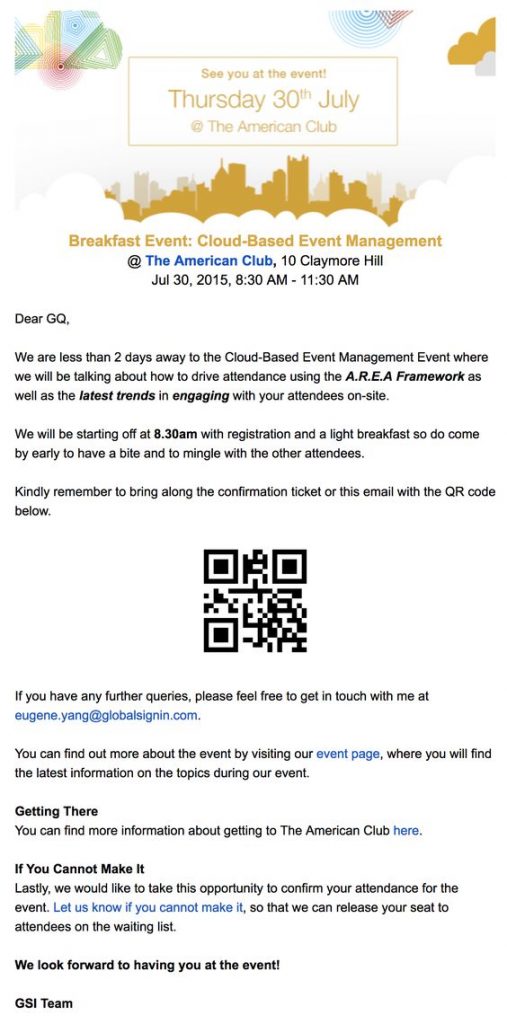
Countdown event reminder Email

Event date reminder email
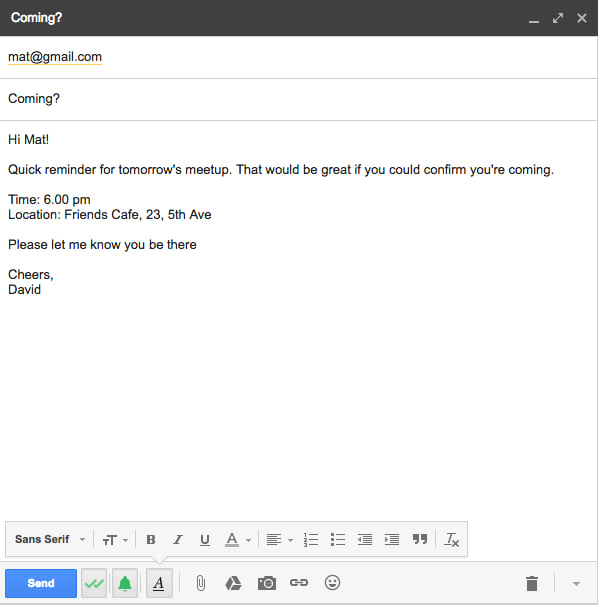
Event registration confirmation/ reminder email
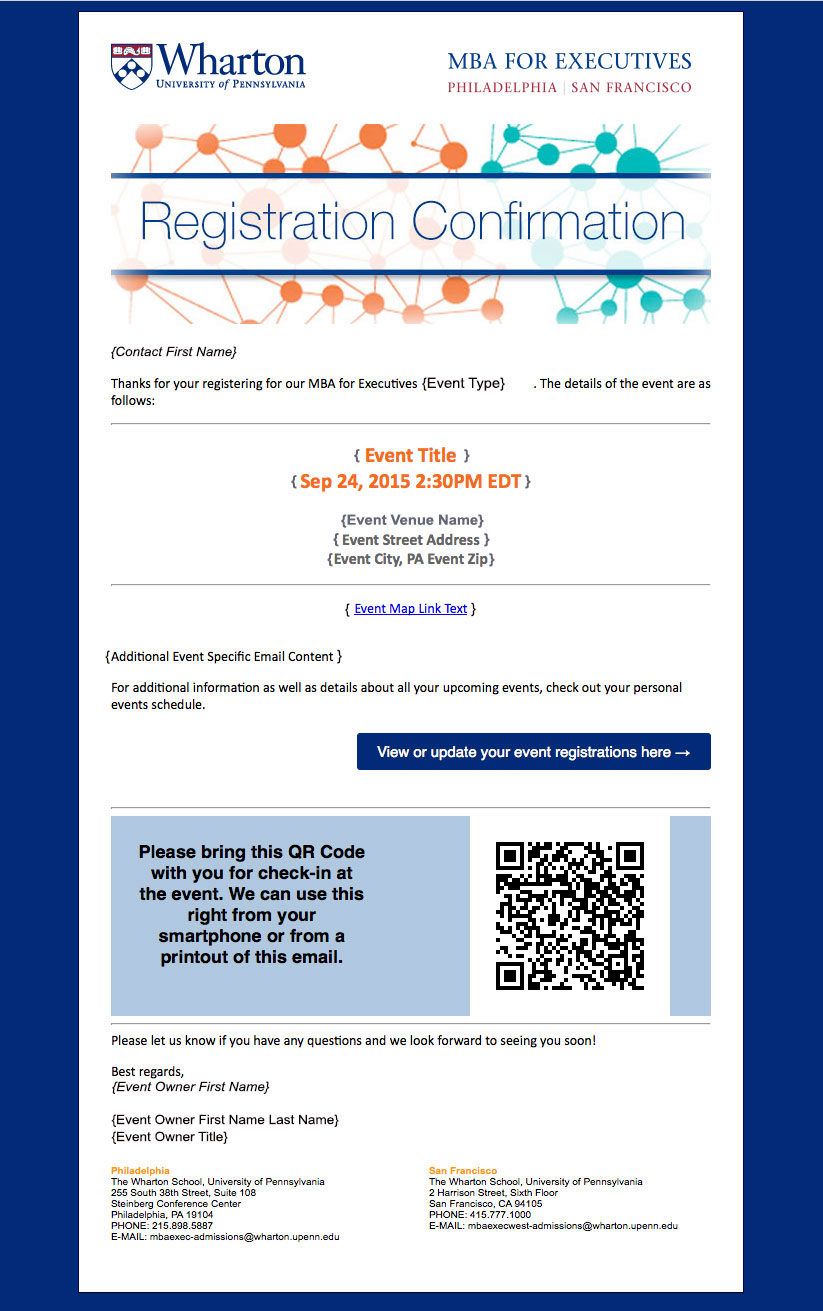
Business event Invitation Email

Black Friday sale reminder email
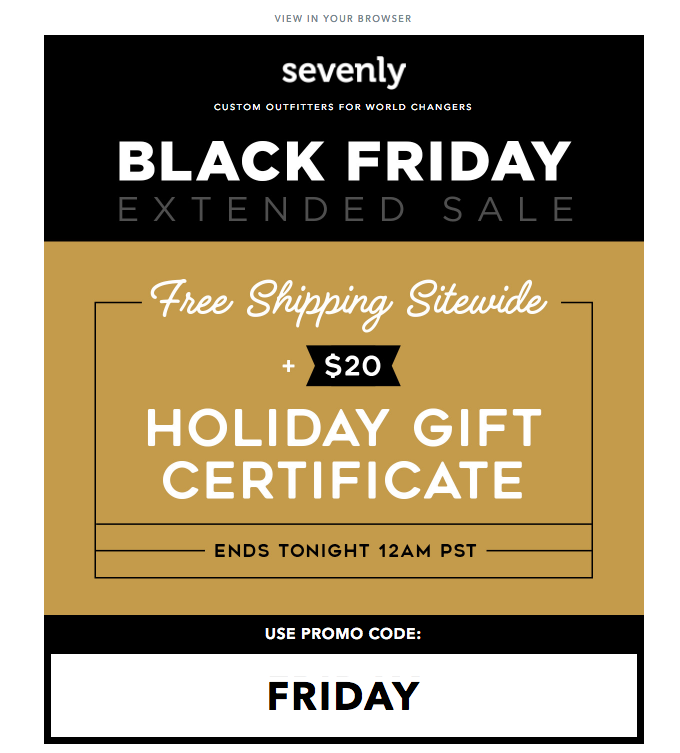
First event reminder email for a webinar