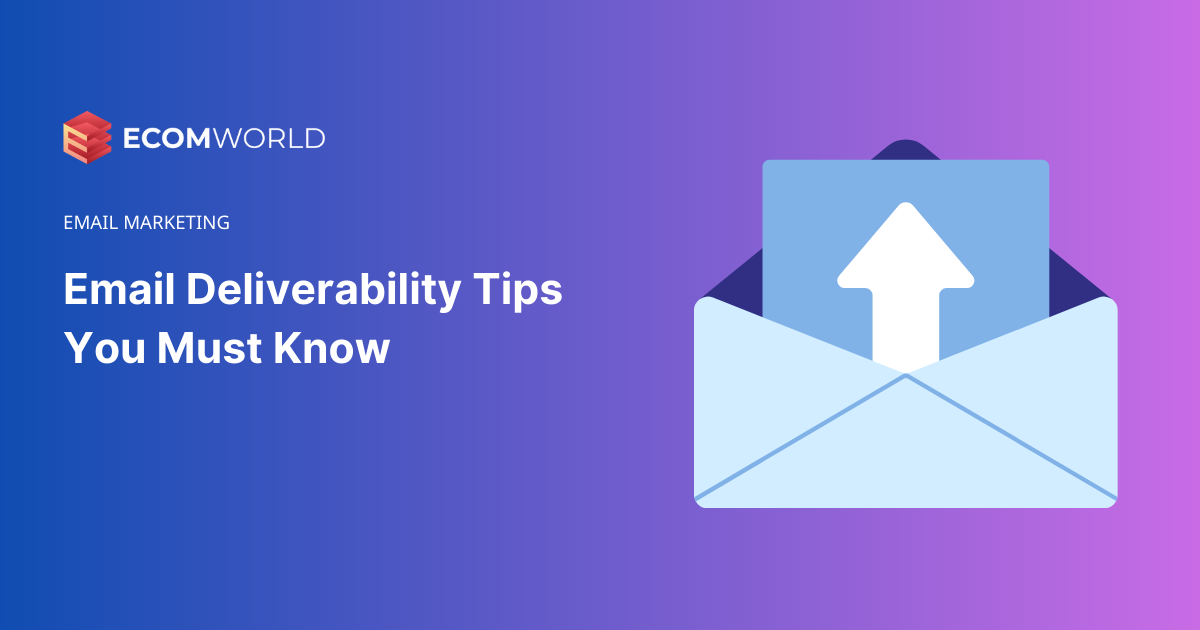What is email deliverability?
Email delivery is therefore when your email is successfully delivered by your email service provider (ESP) to the receiving incoming mail server. Email deliverability, on the other hand, is when your email successfully lands in your recipient’s inbox, having passed through all checks and spam filters.
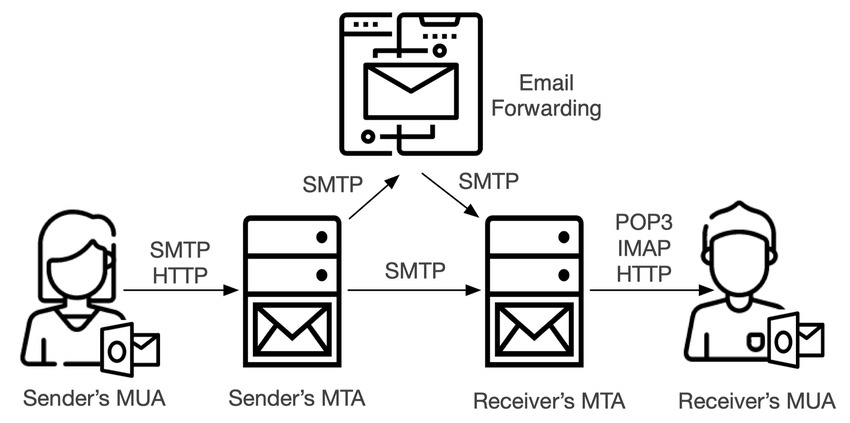
5 steps in the email process that can negatively impact your email deliverability
Before we get into how to improve your email deliverability, let’s talk about potential pitfalls. Your email could be dropped at several different stages in the journey from sender to inbox. Here are a few reasons why:
Some emails remain suppressed in your outbox
Some emails remain suppressed in your outbox, never reaching their intended recipients. This occurs when individuals in your email list have revoked their consent or unsubscribed. Email providers like Gmail and Outlook suppress emails intended for these addresses, potentially reducing the effective size of your email list.
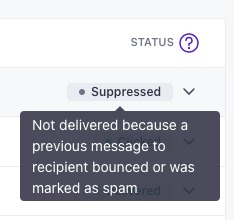
Emails may bounce and fail to reach the recipient’s inbox
There are two types of email bounces: hard and soft bounce. A hard bounce occurs when the recipient’s email address is invalid, often due to incorrect input during the sign-up process. Implementing basic validation steps on sign-up forms can help mitigate this issue. On the other hand, a soft bounce can happen for various reasons, such as the recipient’s inbox being full or the email server being offline. Consistency in emailing volume and being cautious about email content can reduce the likelihood of soft bounces.
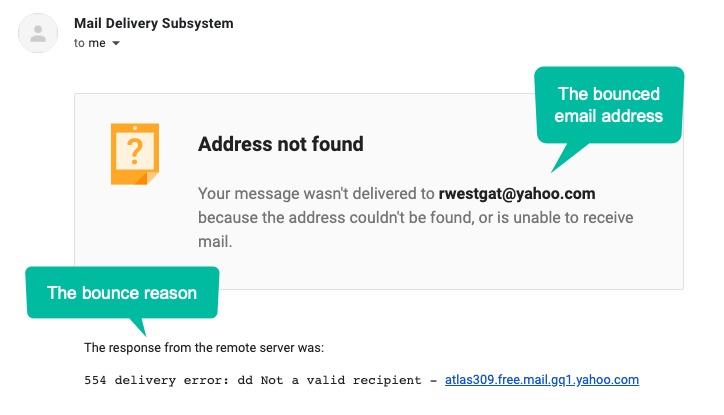
Emails may end up in the spam folder for several reasons
Emails may end up in the spam folder for several reasons, such as the recipient marking the sender’s address as spam, a low sender’s email deliverability reputation, or content triggering spam filters.

Recipients not opening your emails is another challenge.
Despite being delivered to their inboxes, there is no guarantee that customers will open marketing emails. With open rates becoming increasingly unreliable, capturing a customer’s attention enough to open an email remains a crucial hurdle.
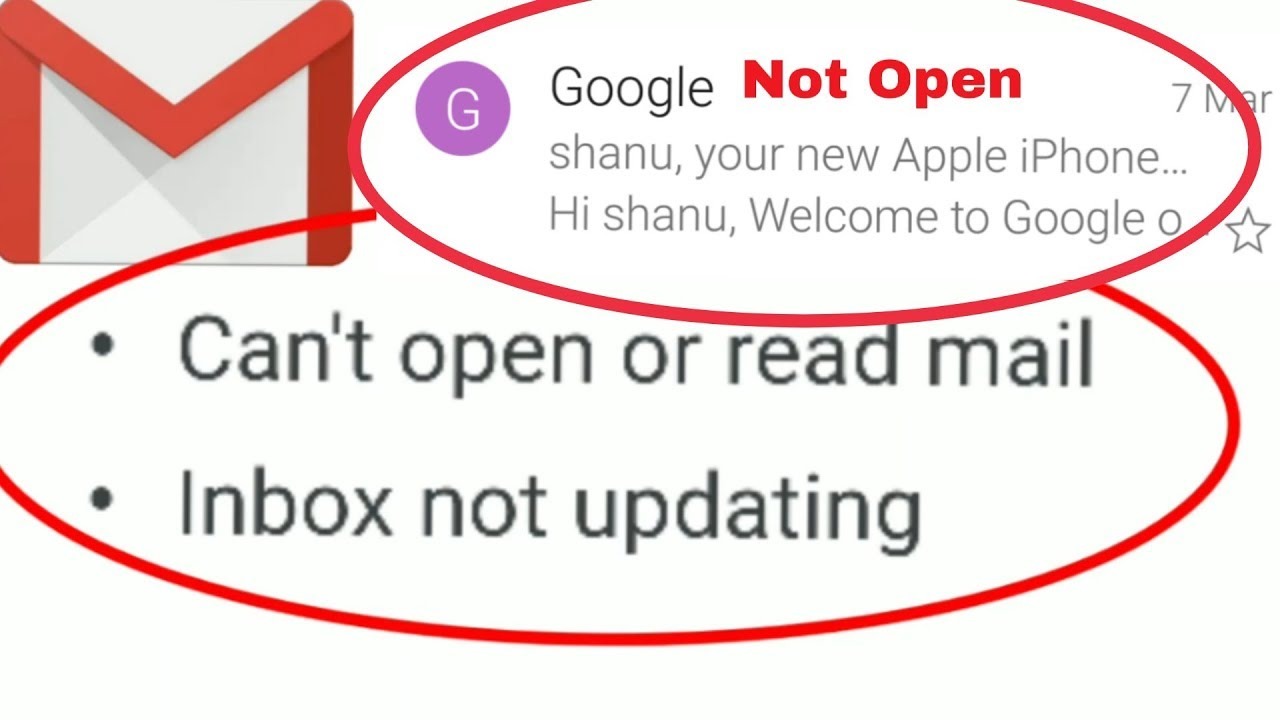
Engagement with your emails is vital for deliverability.
Positive engagement, such as clicking on calls to action (CTAs) or adding your address to their contact list, leads to higher deliverability. Conversely, negative engagement, like not clicking on any links, marking the email as spam, or unsubscribing, can lower deliverability.
4 factors that influence your email deliverability reputation
Sending domain reputation
The human-readable sending domain, also referred to as the friendly-from domain, appears after the sender’s name and the @ symbol. For instance, in the email header below, Tripadvisor’s sending domain is:

Sender’s IP reputation
The sender’s IP address serves as the computer-readable address from which emails are sent, and your email provider might assign the same sender’s IP to multiple businesses. If your IP address is on the email provider’s blocklist or has a negative reputation, there is a possibility that your emails could be routed to recipients’ spam folders.
Email providers are aware that multiple businesses share a sender’s IP, which may diminish its significance when calculating your email deliverability reputation. However, if you are utilizing a shared IP, it becomes crucial to monitor and manage your IP’s reputation diligently. Unfortunately, the actions of other businesses with poor sending practices on the shared IP could adversely impact your email deliverability, which may seem unfair.
In such situations, opting for a dedicated IP might be a wise consideration. We’ll explore the details of this option further later on.
“From” address reputation
The “from” address is the email address that recipients see when interacting with your email. In the email below, the “from” address is “awards”.
If you use a shared sending domain or shared IP, your sending domain and address differentiate you from others. You can use different “from” addresses for transactional and marketing emails, but it’s a good practice to keep your sending domain consistent.
Spam trigger terms in your subject lines and emails
Email providers are vigilant in their efforts to detect scams and phishing emails. They carefully scan an email’s subject line and content to filter out anything that resembles spam. Certain words and phrases in your subject line and email content may trigger red flags with spam filters.
Understanding how spam filters work is essential. They consider a wide range of criteria, assigning specific weights to each factor, ultimately leading to a spam score that determines whether an email passes through the filter. The passing scores are set by individual server administrators, meaning that an email passing through one filter may not necessarily pass through all of them.
To improve your deliverability score, it’s generally best to avoid using absolute promises, over-excited language, excessive use of all caps, and excessive exclamation points. Some word groups, in particular, are worth being cautious about, as spam filters continuously evolve and become more sophisticated each year.
Here are some word groups to avoid:
Urgency: Phrases that convey urgency may negatively affect your deliverability score, such as “Do it today!”, “Act now!”, “Act fast!”, “This won’t last”, “Buy today”, “Limited time”, “Expires soon”, “One time only“.
Financial: Phrases related to financial matters can raise concerns with spam filters, such as “Best bargain”, “Best deal”, “Cards accepted”, “Cash bonus”, “Deal”, “Debt”, “Earn per month”, “Free access”, “Free bonus”, “Free offer”, “Free money”, “Free sample”.
Medical: Phrases related to medical claims must be handled with caution to avoid spam traps, such as “Cures”, “Lose weight”, “Online pharmacy”, “Diagnostics”, “Reverses aging”, “Medicine”.
Additionally, it’s important to avoid excessive use of numbers and symbols like $$$, as well as phrases that may sound overly manipulative, such as “You’re a winner!”, “You have been chosen!”, or “Zero risk!”
While this list may seem restrictive, context matters. If you can substantiate your claims with evidence and feel that certain words or phrases are necessary to explain your products or offers, you may still be able to use them in your marketing emails.
11 best practices to improve your email deliverability
How to clean an email list
Suppress invalid and outdated email addresses
Start by identifying email addresses that result in hard bounces. These addresses permanently prevent successful email delivery, making it essential to remove them from your list. Many email list cleaning services and email marketing platforms, such as Klaviyo, automatically remove addresses that cause hard bounces.
Next, focus on soft bounces, which indicate temporary issues with email delivery. These can occur when the recipient’s inbox is full, the email server is down, or the email is too large for delivery to the inbox. Unlike hard bounces, you don’t need to immediately remove addresses that have soft-bounced. Instead, establish a protocol for cleaning them.
Identify unengaged profiles in your email list
Identifying unengaged subscribers is not as straightforward as detecting bounced emails. It requires defining a baseline to determine the criteria for classifying someone as unengaged. For example, if someone recently subscribed and hasn’t engaged with any of your emails within a week, it’s too early to label them as unengaged. However, if it’s been three months without any interaction, it’s a different story.
Once you establish your baseline, you can create segments for unengaged subscribers. Klaviyo recommends the following segmenting criteria for engaged subscribers:
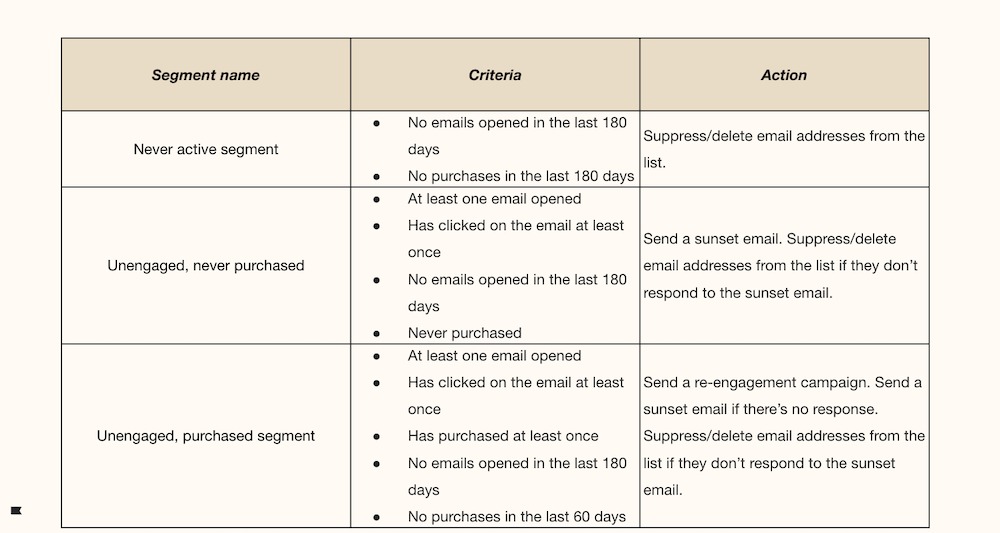
Try re-engagement email campaigns
Before considering the removal of unengaged customers from your email list, you have the opportunity to try winning them back through a strategic win-back email or re-engagement campaign. This campaign can involve sending emails with compelling incentives, such as coupon codes, free shipping, or other attractive offers, to entice subscribers and encourage them to give your business another chance. By providing these appealing incentives, you may rekindle their interest and re-engage them with your brand.
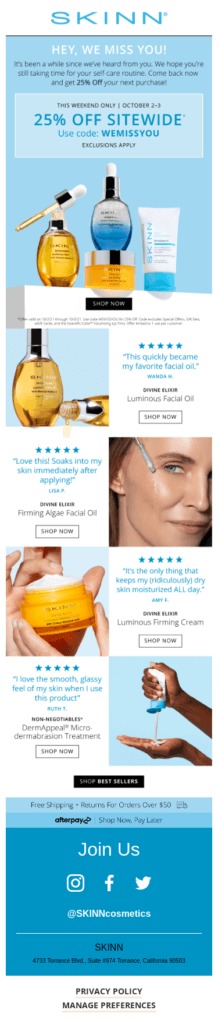
Delete or suppress unengaged profiles
After the re-engagement campaign and sunset flows, you’ll likely win back a few customers. And that’s great—but don’t let it distract you from removing unresponsive subscribers from your email list.
Here are some actions you can take to remove them:
- Delete unresponsive subscribers from your lists.
- Suppress unresponsive subscribers from future email campaigns.
- Create a segment and exclude them from future campaigns.
How to maintain your email lists
Ensuring the cleanliness of your email list is crucial for the success of your campaigns. However, with regular attention to your email lists, you can avoid the need for deep dives in the first place.
Maintaining email hygiene lists involves the following practices:
Prioritize engaged subscribers when you send emails:
By cleaning your email list, you gain valuable engagement data. Utilize this data to create segments and send targeted emails to your most engaged customers. Adjust the email frequency for less-engaged audiences to prevent annoying low-engaged subscribers and optimize the cost of your email campaigns.
Pro tip: Reserve your most significant and best marketing promotions, such as sitewide sales or influencer collaborations, for all your subscribers. Meanwhile, keep your engaged subscribers in the loop more frequently with consistent brand updates.
Here’s an example of email engagement tracking based on engagement data:
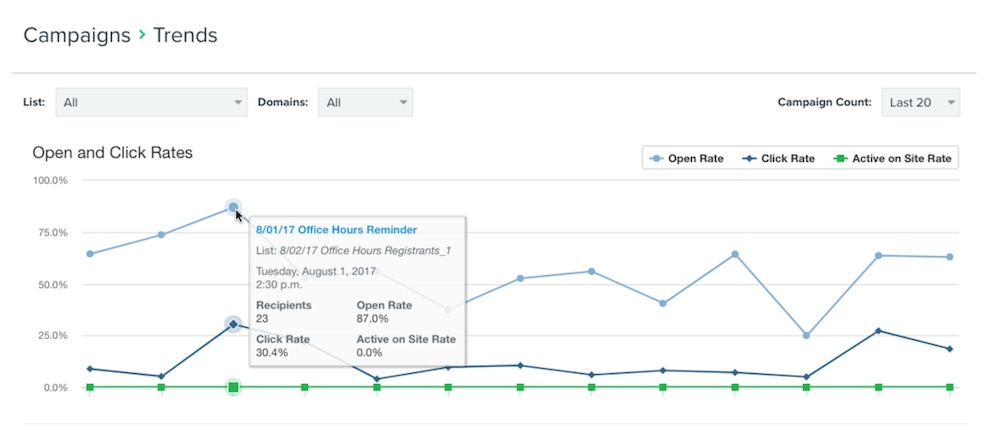
Create specific segments
A clean email list involves more than simply refraining from sending emails to unengaged subscribers. It entails segmenting your email list based on behavior to tailor your communications effectively.
By segmenting your list, you can send more emails to those who genuinely want to read them, while reducing email frequency for on-and-off readers. Providing customers with more of the content they prefer can lead to higher engagement. Additionally, paying attention to subscribers who seem to be losing interest enables you to initiate re-engagement campaigns to keep them active and interested.
Beyond email engagement-based segmentation, you can also create segments based on various factors such as demographics, geolocation, purchase history, purchase recency, website engagement, and even predictive analytics. These targeted segments allow you to send emails that match your customers’ specific needs and interests, reducing the likelihood of them becoming unengaged and ultimately contributing to a healthier email list.
Make it easy to unsubscribe
It might be challenging to let go of the subscribers you acquired, but offering an easy unsubscribe option is a smart idea because:
- It gives you a chance to part with the customer on good terms
- It reduces spam complaints that affect your sender’s reputation
You can also provide an opt-out option to unsubscribe from your emails selectively.
With Klaviyo, it’s very easy to insert an unsubscribe link into your emails. You just need to add a new unsubscribe tag to your email template.
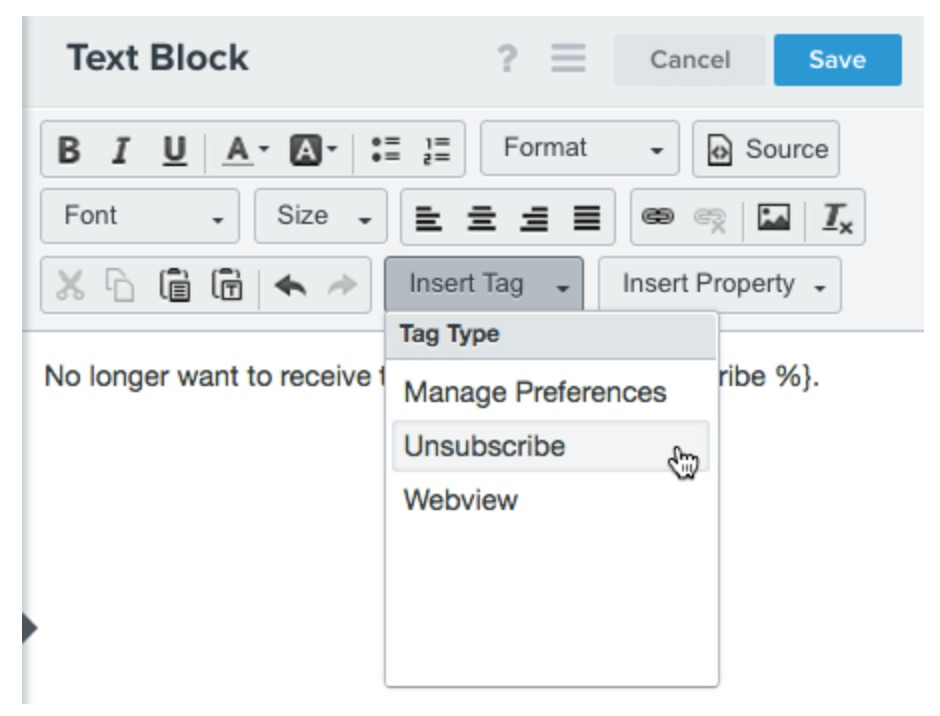
Continuously analyze performance
As you go about cleaning your list, you’ll want to make sure you’re clear on the metrics you’re using when making decisions.
Opens never indicated true engagement, but they’ve become even more unreliable as a metric over the past few years. It’s time to move on to more effective metrics to determine subscriber engagement